
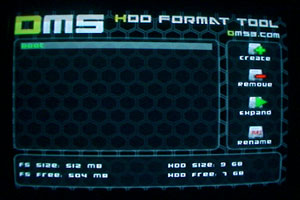
If you press and hold L1+L2+R1+R2 you can reformat the hard drive. Look below for info.
 |
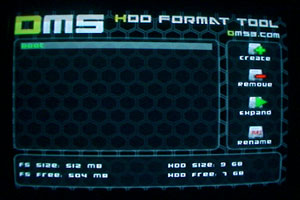 |
| Intro screen. This tool is not endorsed by any branch of Sony Computer Entertainment, this software is free and comes with no warrenties whatsoever, use at your own risk. Version 1.0 If you press and hold L1+L2+R1+R2 you can reformat the hard drive. Look below for info. |
This is the main screen, the different filesystems are listed to the left, functions to the right and filesystem information at the bottom. The required DMS "boot" filesystem is colored green, hdd-enabled game filesystems are yellow, and the user created ones are white. |
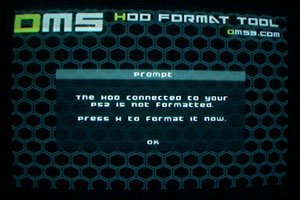 |
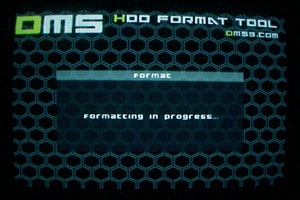 |
| The HDD connected to your PS2 is not formatted. Press X to format it now. | Formatting in progress... |
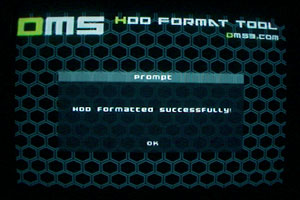 |
|
| HDD formatted successfully! |
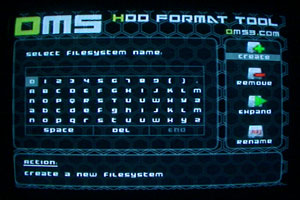 |
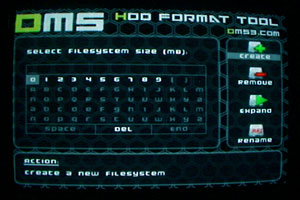 |
| Select filesystem name | Select a new filesystem size (MB) |
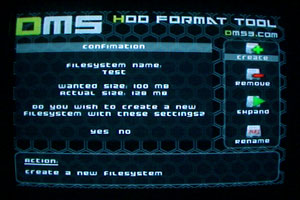 |
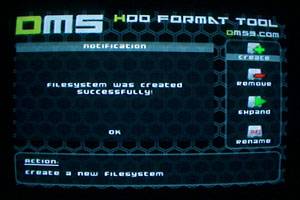 |
| Filesystem name: x. Wanted size: 100 MB. Acutal Size: 128 MB. Do you wish to create a new filesystem with these settings? Since each filesystem slice is 128 MB, the size you enter is rounded the nearest 128 MB. | Filesystem was created successfully |
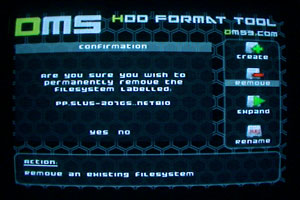 |
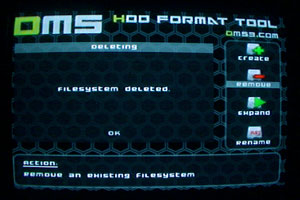 |
| Are you sure you wish to permanently remove the file system labelled: x | Filesystem deleted. |
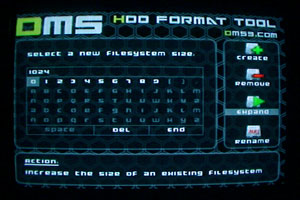 |
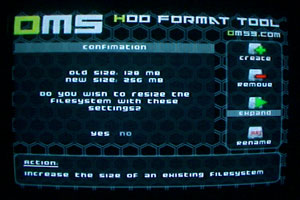 |
| Select a new filesystem size. You can only expand the filesystem, not minimize it. | Old size: 128 MB. New size: 256 MB. Do you wish to resize the filesystem with these settings? |
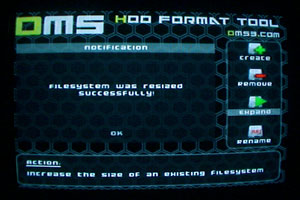 |
|
| Filesystem was resized successfully! |
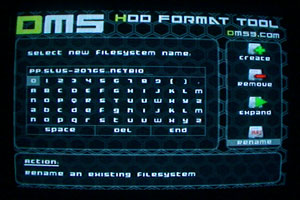 |
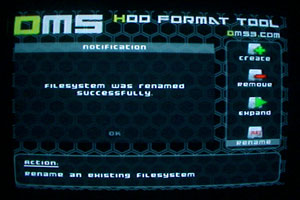 |
| Select new filesystem name | Filesystem was renamed successfully |
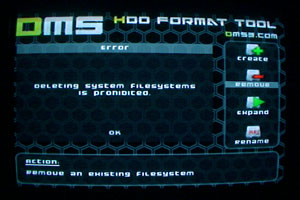 |
|
| Deleting system filesystems is prohibited. You can't remove the DMS "boot" filesystem where all the applications are installed. |