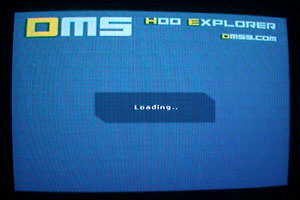
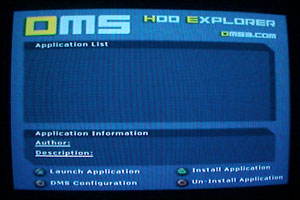
| To enter DEV2 you can either configure the DMS3 to default boot to DEV2, or you can press START right after you restart or power on the PS2. No Sony intro will be showed and you can hear the harddrive spin up. If you don't have the HDD Explorer installed you'll only see a blue/red blink and the default browser will load. |
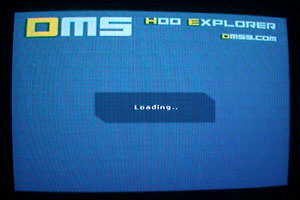 |
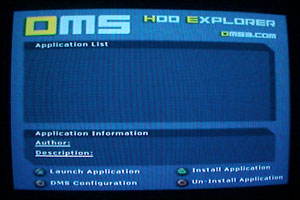 |
| Loading.. Scanning the "boot" filesystem for applications. | Applications installed on the harddrive are listed here. Press X to launch application, Square for DMS configuration, Triangle to install application, and O to un-install application. |
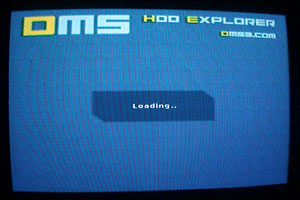 |
 |
| Loading.. | When you boot a HDD Application disc in PS2 mode, you will be asked to install DMS HDD Explorer on the harddrive whether you have it installed or not. Press X to install DMS HDD Explorer onto your PS2 HDD. |
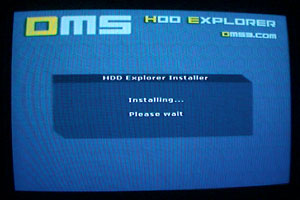 |
 |
| Installing... Please wait | Installation complete! You may now reset your PS2 |
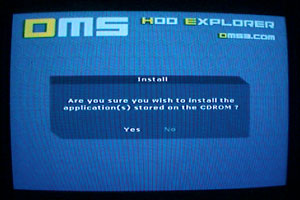 |
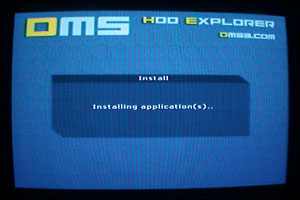 |
| Are you sure you wish to install the application(s) stored on the CDROM? If you haven't, insert the disc now and wait for it to spin up. HDD Explorer will try to execute a installation script called INSTALL.CNF. | Installing application(s).. It's way faster than installing on the memory card :) |
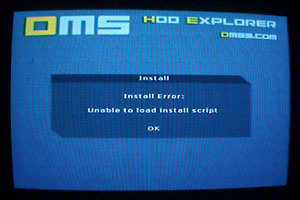 |
 |
| Install Error: Unable to load install script. You can try to eject the disc and insert it again and wait for it to spin up, make sure the media you are using is compatible with the CDROM-drive, or maybe there is something wrong with the installation script. | Installation complete! |
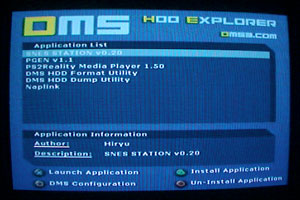 |
|
| An installation script can contain a number of applications, in this example SNES Station, PGen, PS2Reality Media Player, DMS HDD Format/Dump and Naplink got installed. |
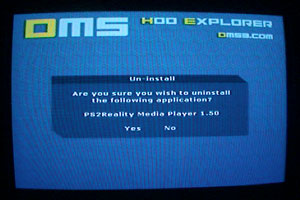 |
 |
| Are you sure you wish to uninstall the following application? | Un-installation complete! Removing applications is really fast, takes only a split second depending on the size. |
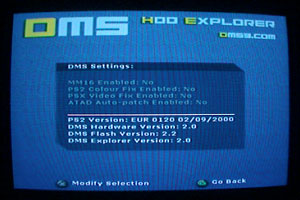 |
|
| This is the DMS configuration screen. Not much to do here, as you can see it's non-functional at the moment. Various version information at the bottom though. |