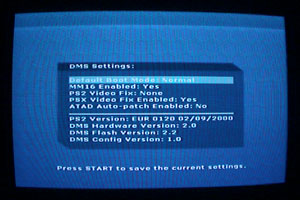
| You can enter the configuration menu if you quickly press L1+L2+R1+R2 after you reset/power on your PS2. Flash version 2.0 or higher required. |
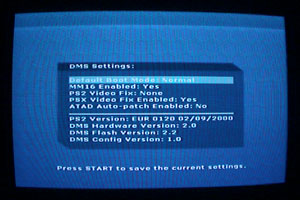 |
|
| DMS Settings. Full explaination. Various version information at the bottom. |
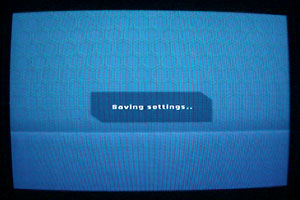 |
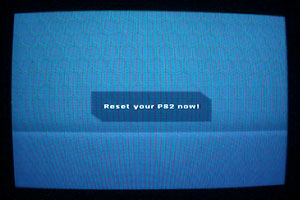 |
| Saving settings.. Takes only a couple of seconds. But you have to insert a memory card to save the settings and to load them upon the next restart. | Reset your PS2 now! |